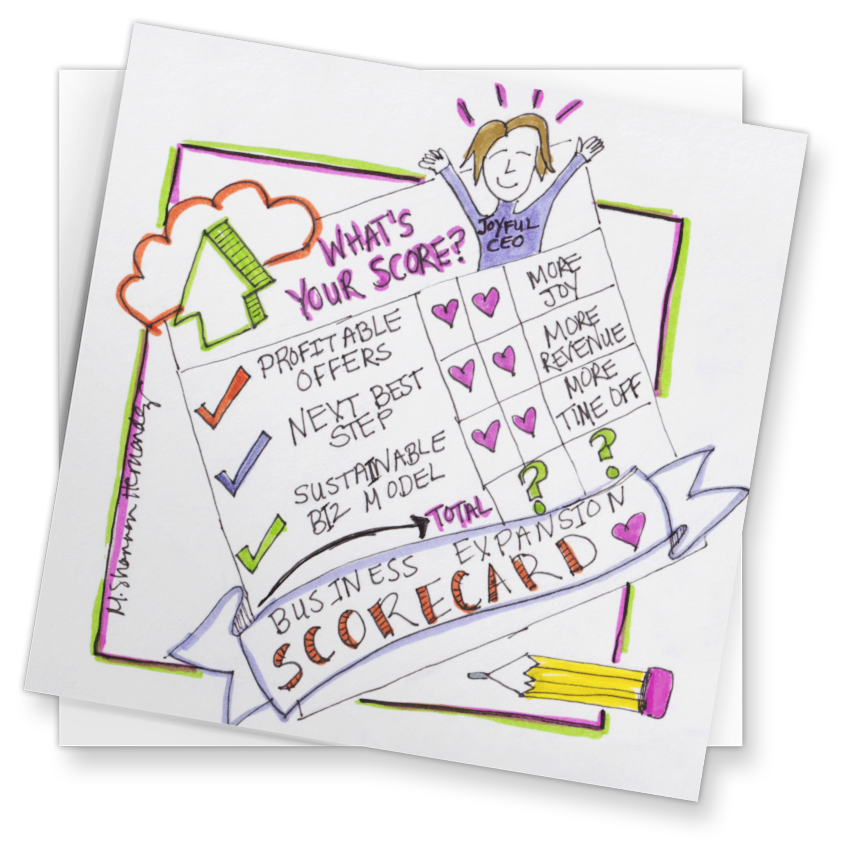We make a living using it and dread it all at the same time: email. There’s a reason that the idea of inbox zero is a big thing in the online entrepreneur world — keeping up with your business email can get very overwhelming very quickly.
Fortunately, almost every email you write for your business is going to be one of two types: an asking email or a telling email.
Asking emails are those in which you ask a question, try to sell something (ask people to buy something), pitch ideas, or ask for references; while telling emails are those in which you give instructions, praise someone, make an announcement, tell a story, etc. Once you figure out which type you need to write, the rest is easy.
Writing Asking Emails
The structure for asking emails is the sandwich. Start off by clueing the recipient in to what’s going on and give them a reminder who you are if need be. Then fill in the details – the data they need to make the decision or fulfill your request, and information that will make it easy for them to say yes. People read emails really fast, so the clearer your request is and the easier you make it for them to fulfill it the better.
End with a reminder of what you want, a call to action, information about a deadline, or the next steps they should take. This also makes it easier for them to do what you want: even though the idea that a person might need to be reminded to reply to your email or to sign a contract seems silly, human brains are extremely lazy, so removing that little bit of decision making really ups the chance that they’ll respond the way that you want. Instructions are easy, decisions are hard.
The questions to ask as you’re writing these emails are:
1. What’s the point of this email? What do you want them to do?
2. What information do they need to know before they can or will say yes?
3. Do they have it? If they don’t or you’re not sure, then add in an “I’m sure you remember, but…” or include the info that they need.
4. What might make them say no? How can you rephrase to make them say yes?
5. Repeat the request in a nice (but clear) way. Give them the next steps. This doesn’t have to be obnoxious — it can be as simple as something like “So if the project sounds like a go, then shoot me an email back with your budget and we’ll work from there.”
How to Write Telling Emails
Unlike asking emails, you do telling emails in news order, with the most important thing first, followed by the other things in order of importance, with each step being clearly connected to the last one.
Since people scan emails so fast, you need to tell them the most important thing first – that way they get a little bit of what you’re trying to say, even if they don’t read the rest. But you also want to do everything you can to encourage them to read the rest of it, which is where the structure comes in. If you structure it in a way that makes sense and is easy to read quickly you’ve got a much better chance of them getting all the way down to the end. This structure could be chronological order (if you’re telling a story in your email), or the order of the steps that they need to follow to complete a project, or the details that flesh out your announcement in order of importance.
The questions to ask as you’re writing these emails are:
1. What do you want to tell them? How do you say that in one sentence? If you’re making an announcement, it’s the announcement; if you’re giving instructions, it’s that you’re teaching them something, etc.
2. What are the details? What is the next most important thing they need to know, and the next? This is the extra info in case of an announcement or praise email, the next part of the story in a post email, or the steps for an instructional email.
3. How can you arrange the email to make it easy to scan? Arrange your info in order of importance, in chronological order if there’s a story, or in step-by-step order if you’re giving instructions. As far as scanning goes, think bullet points, numbered lists, or paragraphs.
4. Could a smart 6 year old follow what you’re saying? As Albert Einstein said, if you can’t explain something to a six year old, then you don’t understand it. Add in the information and rearrange as necessary, then read over it again.
And that’s it — now you’re ready to ninja your way through any business emails you get. Not only will you have more time for wine and Breaking Bad marathons (you know, the important things in life), your business email will also look way more professional. Sound like a plan? Tell me how you’re going to change your business email below in the comments!
Rachel Allen is a word wrangler, grammar janitor, timecard apostate, and online writing obsessive who runs thewrevolution.com. Ultimately, all of her work is about helping people unlearn the terrible writing habits they’ve picked up at school or work and become amazing at communicating with people over the Internet. (Because that = more money and the freedom to live and work however they want, wherever they want — and who doesn’t want that?)