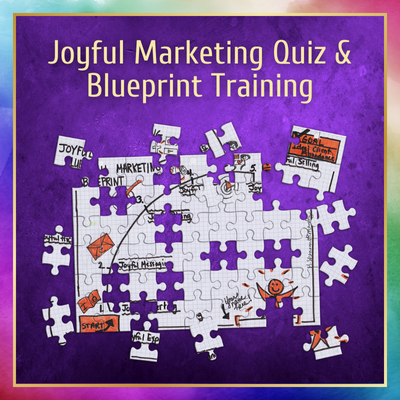One of the most common questions people ask me when they’re getting ready to dive into email marketing or deciding to start a newsletter is, “What email marketing platform should I use?” Because of that, I knew we needed to devote an article to help you understand your options.
After all, all the strategies I teach remain just that—strategies—until you choose a platform. Only then can you start putting those strategies into action.
After asking me about the best email marketing platforms, the conversation often shifts to questions about what I use. There are a ton of really great options out there, and over the years, I’ve used several of them.
So, what provider do we use now to nurture relationships via email?
These days, Amy and I run our business through Ontraport. It’s a great platform, but it’s a complex, all-in-one ecosystem that’s far from the cheapest email marketing service, so I only recommend it for businesses with more complex needs.
With that in mind, I want to help you explore the most popular, low-cost email marketing software so you can decide what will work best for you.
Buying criteria — What should solopreneurs look for in an email marketing platform?
Any conversation about the best email marketing platform starts with your goals and business. Whether you’re starting your first email newsletter or looking for a new platform, picking a platform that can meet your needs takes some thought and strategy. Some questions to ask yourself are:
- How do you plan to use email marketing in the short term? Long term?
- How many people are on your list (if you have one already)?
- What are you willing to pay?
- What features do you need now?
- What features do you think you’ll need later?
These aren’t exhaustive by any means, but I encourage you to spend some time thinking strategically. Speaking from experience, you should choose a platform you like because so much effort goes into setting up your platform and your email sequences that you don’t want to worry about migrating to a new platform within six months.
Understanding Pricing Structures
Most solopreneurs, coaches, consultants, and other experts I connect with tend to focus their search on cost, looking for the most affordable email marketing services. While that’s not the only factor to consider, knowing how most platforms structure their pricing is important.
Free Plans
Most platforms (though not all) have a free plan or a trial plan that allows you to try them out. I absolutely recommend testing the platforms on your shortlist to get a sense of whether or not you like them. Every option has its quirks—and it’s important to know what they are before you commit.
Better yet, some of the best email marketing platforms for solopreneurs have generous free plans. If you choose one of these, make sure you choose one that also allows you to send automated emails.
Paid Pricing Structures
Free is great and can be a good starting point, but it isn’t the end-all-be-all. Eventually, you’ll get to a point where you need to pay.
Here are the two most common pricing structures:
- Structure 1—Pay per Subscriber: These platforms typically set pricing tiers, for example, up to 500, 501-1,000, 1,001 to 2,000, etc. You may not want this option if you plan to grow your list to hundreds of thousands of people.
- Structure 2—Pay per Broadcast: Platforms using this structure typically don’t care how many subscribers you have. They’re concerned with the number of emails you send monthly, making these an excellent fit for lists of any size, whether you have 2 subscribers or 2 million. Here’s why—you don’t want to send every email to every subscriber. Tagging and segmentation allow you to send highly targeted emails.
There’s a third hybrid category that focuses on paying by either of those structures or by features. For example, you might pay for 10k broadcasts a month and then add fees based on whether you want an e-commerce solution, the degree of complication in your email automations, and the level of segmentation and tagging.
Whatever you choose, it’s good to know how you intend to grow your email list and nurture your relationships with your new connections.
Personalized Branding
Most free trials prefer you use their branding, although most paid versions allow you to customize the branding so that “Powered by [platform name]” doesn’t appear in your email.
User-Friendly Interface
Some people I talk with are willing to deal with clunky interfaces in exchange for certain features. Others want it to be easy to use and intuitive. While drag-and-drop email editors and automation builders are the standard these days, some are easier to use and navigate than others.
This is why I recommend taking things for a test drive before going all in. Eventually, you may hire a tech person, but if you’re a solopreneur, there’s a good chance you’ll be doing the bulk of the work for a while. Choose one you enjoy using because if you can’t stand to use it, you’re less likely to stick with your email marketing plans. So find one you like!
Good Deliverability
Some email platforms have better track records with the powers that be (Google or Outlook). If you’re investing time and energy into an email marketing strategy, you want emails to—you know—land in your audience’s inboxes!
And just because an email marketing platform is cheap doesn’t automatically mean it has poor deliverability. (On the flip side, just because you shell out big bucks doesn’t mean your provider has a good reputation).
Bottom line? Pay attention to what people are saying about this.
Strong Metric Tracking
Amy and I check the metrics of every campaign or sequence we send, so great tracking is vital to us. It should be important to you, too! When you can see who is opening emails and who is clicking (and who isn’t), you can follow up and grow those relationships.
Similarly, it’s important to know when people aren’t opening your emails so you can explore why. Is it your subject line? Your content? The time you’re sending? Or is it something technical?
Features that Grow with You
Are you only planning on using your email marketing platform to email?
If your main goal is to send a weekly (or monthly) email to nurture your community and grow your business, you may not need more complex tools.
On the other hand, if you ever plan to use email marketing to fill events or sell products, then you will want some advanced tagging and automation features to create effective marketing campaigns. To that end, you might also want to know about native integrations compared with those you can make with Zapier.
Ultimately, it’s not the end of the world if you need to migrate to a new email marketing platform down the road. Most businesses need to do it at some point. However, migration is often a huge undertaking and not something you want to do regularly. If you think you’ll likely want a feature in the next 2-3 years, it’s worth making sure it’s available with your email marketing platform, even if it means upgrading from the free or cheap tier you start with.
Need help sorting through your goals when it comes to starting your email newsletter and choosing an email marketing platform? You don’t have to do it alone. Set up a call with Amy to discuss how we can help you define and reach your goals.
Best Affordable Email Marketing Platforms for Solopreneurs
Email is my love language because it lets me live my life offline (not on social media 24/7). So, the fact that you’re looking for an email marketing platform to let you do the same is a cause for celebration. So let’s take a look at the options—and know there are many!
I’m breaking down some of the most popular options to help you compare the benefits and drawbacks so you can identify what will likely work best for you.
And know this—there are seemingly endless variables when choosing an email marketing platform for your business. While there are some features you’ll want—the ability to send email campaigns, set up automated nurture sequences, and customize the look and feel—your choice will ultimately come down to personal preference.
I love to make the analogy of buying a car—you’re probably not going to choose between a Honda and a Maserati. Instead, you’re likely to compare a Honda with a Toyota or a Maserati with a Ferrari. So, figure out which options suit your needs, take a spin through the platforms, and choose based on the driving experience.
ConvertKit
ConvertKit is a popular, affordable email marketing platform frequently used by coaches and creators. There’s a reason it’s popular—it’s easy to use, has a generous free plan, and even its paid plans are accessible to most. Plus, there are tons of resources out there that make it easy to use.
Pros: It’s easy to use and inexpensive, and you can start selling right from your email marketing platform using the eCommerce features available in the free plan. Plus, they have lots of native integrations that make it easy to connect with your other marketing technology.
Cons: There aren’t many. You do need to get a paid plan if you want automated email sequences and free migration. However, this isn’t usually a barrier since those paid plans start low.
Cost: Paid plans start at $9/month for up to 300 contacts.
What’s included in the free plan? The free plan gives you up to 1,000 subscribers and these features:
- Unlimited landing pages
- Unlimited forms
- Unlimited emails
- Audience tagging and segmentation
- Sell digital products & subscriptions
- Community support
Best for businesses with lists under 10,000 contacts. Once you hit the $100/month range, it’s probably worth revisiting your options to see what best suits your needs.
Flodesk
Flodesk made a huge splash when it hit the market because of its beautiful templates and flat fee, regardless of how many subscribers or emails you send. Its interface is one of the most intuitive, allowing people with limited experience to jump right in.
Pros: It’s easy to use and allows you to create beautiful emails with a low-cost plan that provides the most important features for small businesses.
Cons: Flodesk has limited integrations, doesn’t offer some of the more advanced features, and their metrics could be stronger. The other big complaint is that you have to pause the entire workflow to preview or edit a single email.
Cost: $35/month for unlimited emails and subscribers
What’s included in the free plan? A 30-day trial with access to features so you can test it out.
Best for creators and businesses that want beautiful emails and a simple, intuitive interface.
MailerLite
MailerLite does email really well. Their free plan is quite generous, and it’s easy to create simple automations, sign-up forms, and popups. More importantly, getting started on any of their plans is pretty easy with MailerLite’s simple, easy-to-use interface.
Pros: MailerLite is easy to use and is one of the cheapest email marketing platforms out there.
Cons: More advanced automations aren’t available, and the e-commerce option doesn’t offer features like coupon codes. The free plan only includes 24/7 email and chat support for 30 days.
Free Migration
Easy to Self-Migrate
Cost: Paid plans start at $9/month for up to 500 contacts.
What’s included in the free plan?
The free plan includes up to 1,000 subscribers and 12,000 monthly emails]. Plus, you get 24/7 email & chat support for up to 30 days (to extend this, you must upgrade).
- Drag & drop editor
- Email automation builder
- Websites
- 10 landing pages
- Comparative reporting
- Signup forms & pop-ups
Best for sending emails with simple automations. Like ConvertKit, once you hit about 20k subscribers, you may want to revisit your choices to see what features you want or need.
MailChimp
You’ve probably heard of MailChimp. Heck, you’ve probably seen their branding and advertising everywhere. Where they used to be clunkier, their interface has improved since Intuit acquired the platform. However, MailChimp isn’t usually a tool I recommend to small businesses. There are cheaper email marketing platforms out there with more features.
Pros: It’s easy to find people who know how to use MailChimp, and their email editors are becoming more straightforward and user-friendly.
Cons: Despite improvements, it’s still clunky, and the lower-tier plans have minimal features. It’s not until you spend at least $20/month that you get some of the more complex features.
Cost: Paid plans start at $13 for up to 500 contacts and 5,000 email sends.
What’s included in the free plan? The free plan includes up to 500 subscribers, and up to 1,000 monthly email sends. You get:
- A single seat
- A single audience
- Email support for 30 days
- Forms & landing pages
- Limited pre-built email templates
- Limited reporting and analytics
Best for current users. If you’re already using MailChimp, like the interface, and are comfortable with it, it’s often a reasonable move to stay.
Constant Contact
If you’ve been involved in email marketing for a while, you may have heard about Constant Contact. However, it’s not at the top of my “recommended platforms” list because it lacks the features or functionality of some of its competitors.
Pros: If you’ve been using Constant Contact, it can be beneficial to stick with something you know and like. Constant Contact has also added features as technology advances.
Cons: It’s not the hippest option out there, with more limited automations, no segmentation unless you’re on a higher-tier plan, and dated email templates.
Cost: Paid plans start at $12/month for up to 500 contacts and up to 5,000 email sends
What’s included in the free plan? The 30-day free trial allows you to create and send emails and access all their campaign types, including a social posting platform.
Best for current users. Like MailChimp, if you’re already using Constant Contact, like the interface, and are comfortable with it, it’s often a reasonable move to stay.
HubSpot
HubSpot offers one of the most popular marketing blogs and has set out to become a resource for marketers. They offer lots of products, plenty of add-on modules, and an entire ecosystem. However, the level of complication and time it takes to get up to speed often means that they need a dedicated team member or expert. As a result, it usually isn’t the best fit for solopreneurs or business owners with small teams.
Pros: HubSpot offers tons of free resources and tools. You can do just about anything within their platform, including sending emails.
Cons: The learning curve is significant, meaning it’s not the best email marketing platform for most coaches and consultants we work with. The free tier is extremely basic, and anything beyond the entry-level paid tier requires a hefty investment of $800/month and a one-time $3k onboarding fee.
Cost: Paid plans start at $15/month/seat for up to 1,000 contacts, 2,000 email sends per month, and the ability to remove HubSpot branding
What’s included in the free plan?
- 1 subdomain and 1 country code top-level domain on 1 root platform
- Up to 3 dashboards with 10 reports per dashboard
- Standard web analytics dashboard
- Email reply tracking
- Limited conversational bots and forms
- Single email automation actions
- Up to 100 products
Best for companies with rapidly growing headcounts that will need to scale rapidly or enterprises that require a comprehensive tool for their teams and can allocate one or more staff members to manage them.
ActiveCampaign
ActiveCampaign is another popular low-cost email marketing platform. While not the cheapest option, it’s loaded with features and has a relatively low learning curve. If you’ve got other apps you want to connect to, ActiveCampaign has lots of native integrations. Lastly, if you want something that’s more of an all-in-one, you can add CRM functionality to the email and marketing automation.
Pros: ActiveCampaign is popular in creator and solopreneur circles because it’s relatively easy to use and customize based on your needs. They’ve recently improved their media library and email builder, making it less clunky. Most people who use ActiveCampaign tend to stick with it for a while.
Cons: It can be more expensive with competitors, and the reporting can be challenging to navigate. While they offer a 14-day trial, there’s no free plan.
Cost: Paid plans start at $9/month for 500 contacts and up to 5k emails, including complex email marketing and marketing automation, inline forms, and site & event tracking.
What’s included in the free plan? A 14-day trial only.
Best for people who want to combine and automate multiple platforms—it’s especially popular with course creators and digital product sellers.
HighLevel
HighLevel (often called Go High Level because of the URL) is an all-in-one marketing platform that is making waves in the martech world. It is positioning itself as a white-label option for agencies. While people can purchase directly from HighLevel, the learning curve is on the higher end, so you’re likely to need support getting started, making working with a white-label agency a good idea.
Pros: HighLevel is one of the cheapest all-in-ones with great functionality, versatility, and complex automation capabilities. Like many all-in-ones, it can replace software, including your CRM, proposals, invoices, calendar/scheduling, social media scheduling, email marketing, courses, and SMS marketing, among others—more than paying for itself.
Cons: The learning curve is higher, and you’ll probably want tech support. The interface isn’t super intuitive either, but many people love it.
Cost: Paid plans start at $97/month from HighLevel directly for unlimited contacts and users. Pricing may vary with white label depending on what else they include. There’s no free plan. (It’s $297/month if you want to white label.)
What’s included in the free plan? A 14-day trial only.
Best for solopreneurs and small business owners who are growing, ready to simplify their tech stack, and don’t mind handing over some of the tech.
Ontraport
We use Ontraport. Like HighLevel, it’s an all-in-one option and a whole ecosystem that requires tech support to get up and running. It’s an advanced marketing automation platform with CRM tools for managing content, tracking leads, and managing online payments. I probably wouldn’t recommend this for most solopreneurs, but it has some more affordable options if you’re looking to grow.
Pros: They offer an optional one-time $897 done-with-you set-up and training, which, while neither free nor “cheap,” is highly recommended for a successful migration.
Cons: Ontraport can be expensive, and it has a high learning curve. While the features are great, it’s generally not the best option for most clients. There’s no free plan.
Cost: Paid plans start at $24/month for up to 500 contacts, 1 user, and unlimited email sending.
What’s included in the free plan? A 14-day trial only.
Best for growing businesses that need an all-in-one email marketing platform and membership site.
Want to dive even deeper into all things email marketing technology? Check out this YouTube playlist to explore these platforms and how to get started. (By the way, my co-host in this series is my wife, Maria. She helps small business owners make sense of their tech–and teaches you how to use it. You can always reach out to Maria if you need tech help.)
Choosing Your Email Marketing Platform
If you have one takeaway from today, it should be this: plenty of great, cheap email marketing platforms are out there.
Your choice should be about more than what works for you now. I want you to think about what will work down the road. After all, your email marketing tool will probably become an integral part of your business, so it’s a good idea to find an option you enjoy using and keep the migrations to a minimum. Think of it like buying a new home—you want one that will work for you based on how you plan to exist in it, not one you’ll have to sell and move out of every year.
Once you choose your email platform, figuring out what to say (and when to say it) can be a roadblock for many. But it doesn’t have to be!
Amy and I created the Content Personality® Club to help business owners like you find joy in content creation (and provide the accountability to help you get it done). We develop a monthly theme, gather in community, and help you create emails that deepen relationships and double revenue. Get the details here.
Would you like to dive deeper into email marketing–and how to make it work better for your business?
Season 5 of our podcast, Grow Your Business for Good, is all about email marketing and a great next step–if you enjoy listening to podcasts packed with value–and JOY!
You can also read more in this series on Email Marketing for Coaches and Consultants. You can find the entire series linked below: –
- The Art of Connection: An Email Marketing Playbook for Coaches
- How I Use Email Marketing to Fill Every Seat for In-Person Events
- Email Marketing Mastery for Webinar Hosts: Tips, Tricks, and Sequences
- The Business Benefits of Newsletters (+ When to Be Wary)
- Lead Nurturing Email Sequences: The What, the Why, and the How
- Best Email Marketing Platform for Solopreneurs [2024]